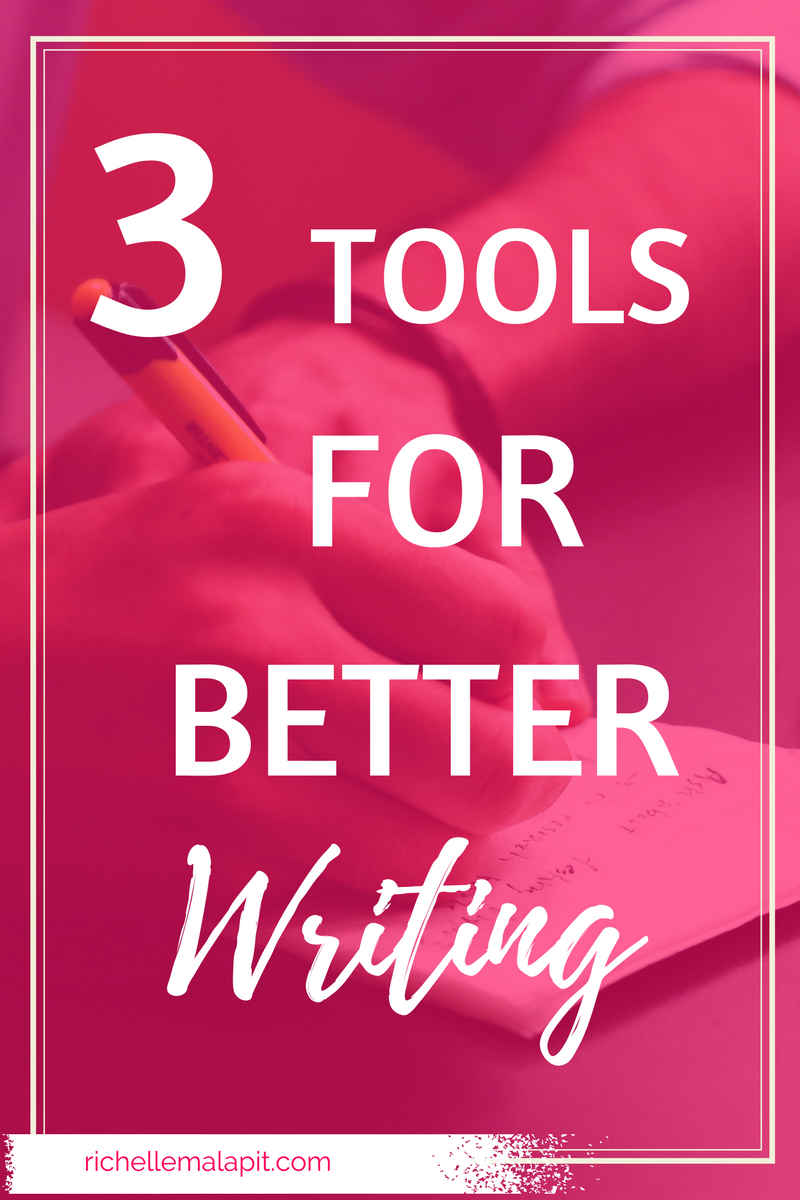3 awesome writing and editing tools to improve your writing skills.
I’m a bit insecure when it comes to creating a good content with grammar error free article. Knowing my strength and my capability, I’m a type of person that falls on a creative and analytic side. I love to express myself in an artistic way. So I love creating graphic designs and play with numbers. I feel hopeless but i found out different kind of tools to make my writing go smoothly.
It’s easier for me to distinguish images and content that is not so creative at all. I can easily tell what was pleasing to the eye or not. In terms of figure, I can foresee that there’s something wrong when my books (financial books) are not balanced.
But in terms of writing, I merely forgot the rules. The tenses of the verb. Verb and verb changes. Making my article whole a disaster if I’m unable to detect my mistakes. Maybe because in this skills, there’s no balancing technique I could apply unless someone’s better than me notice it.
So how do I address it?
First practice, practice, and practice.
Instead of creating tutorial slides, I decide to include articles in my blog. This is my action to my road to success. A lesson I learned from my participation in Elizabeth Miller’s 5 day English lesson on creating your road map to success.
To audit my work I used different kinds of tools. And these are the following:
Ginger app.
I love this app because it allows me to correct grammar mistakes. It gives sentence paraphrase. To give flavor and twist to your sentence. IT also accessible on mobile phones. It has a desktop version which you can add as an extension to word, ms outlook and more. You can add it on your browser as well.
To audit my work i used different kinds of tools. And these are the following:
-
Ginger app.
I love this app because it allows me to correct grammar mistakes. It gives sentence paraphrase. To give flavor and twist to your sentence. IT also accessible on mobile phones. It has a desktop version which you can add as an extension to word, ms outlook and more. You can add it on your browser as well.
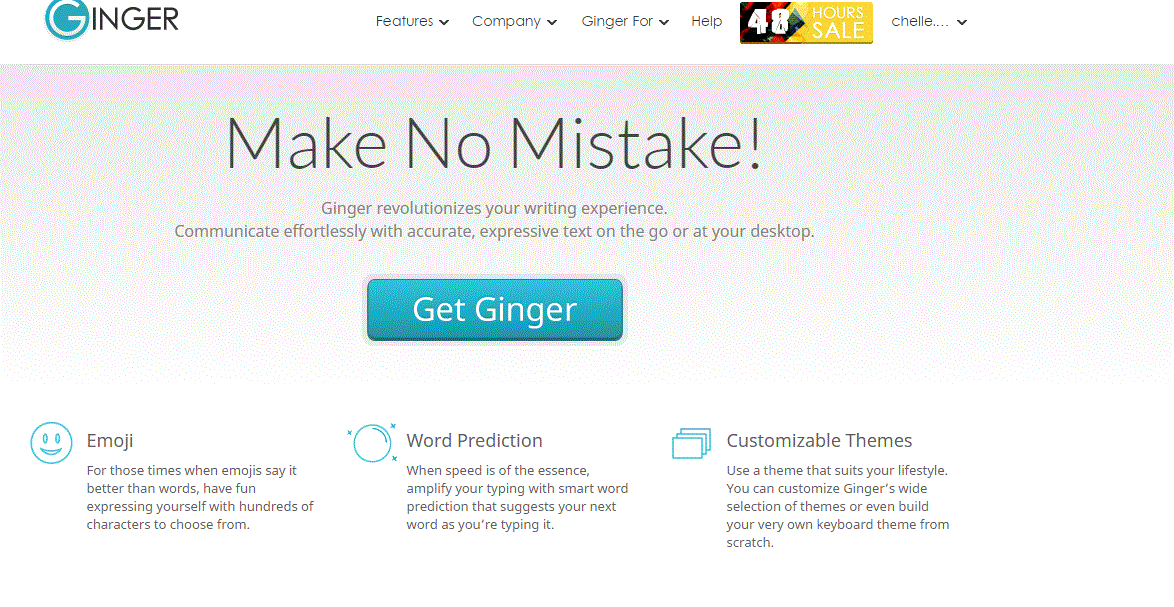
-
Grammarly.
I discover this new app. And in all fairness, i love it more than ginger. The Grammarly function as same as ginger But it doesn’t have a desktop version. Guess what? I’m writing this article with the help of Grammarly 😉 Although you can download it for word and outlook use. It’s also less hassle as compared to Ginger app that always hangs in my pc.
.
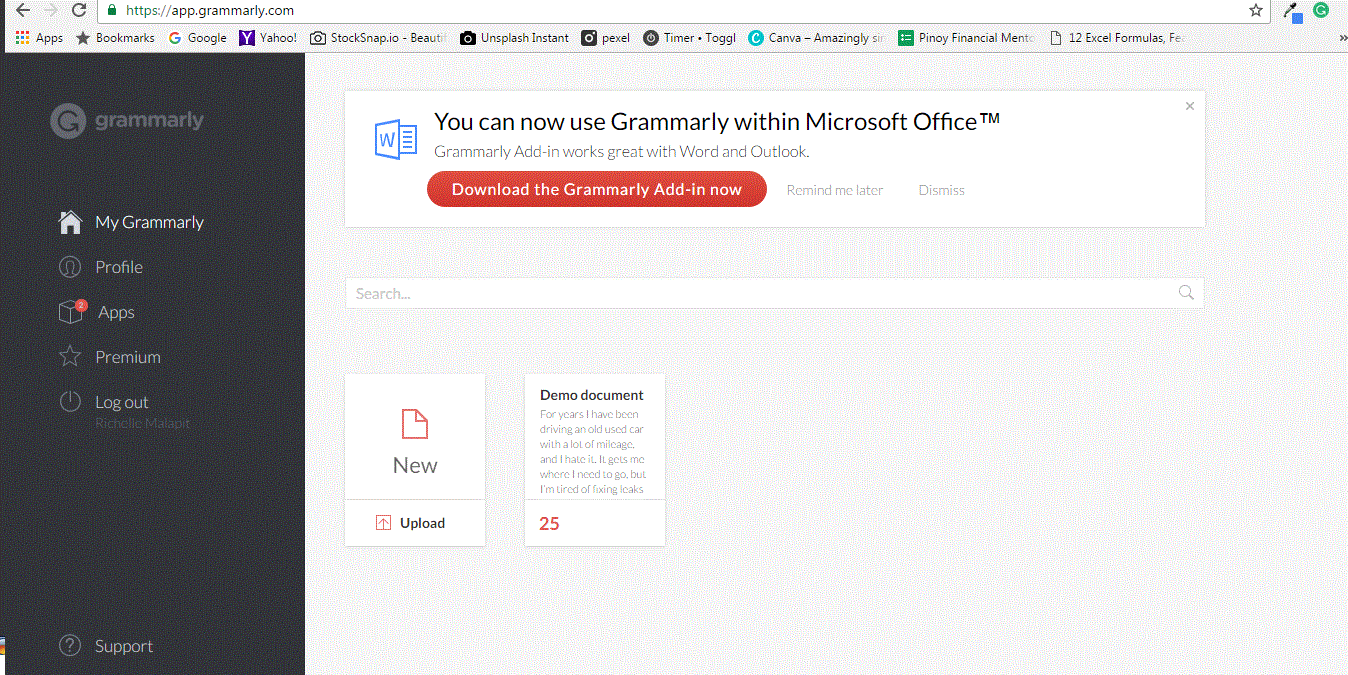
-
Hemingway app.
I love this tool because it allows you to correct your grammar and at the same time reminds you to create simple sentences that will cater your specific audience.
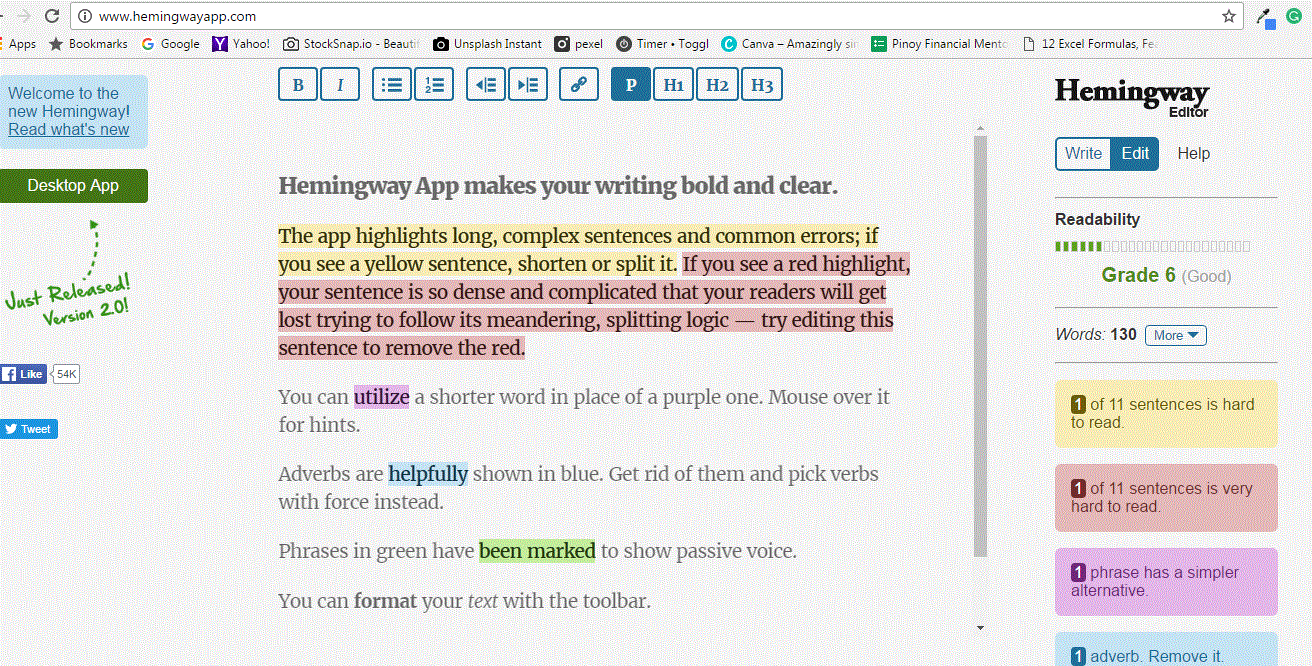
I will try to make a tutorial about this.
Let me ask you. What tools are you using for your writing activity?