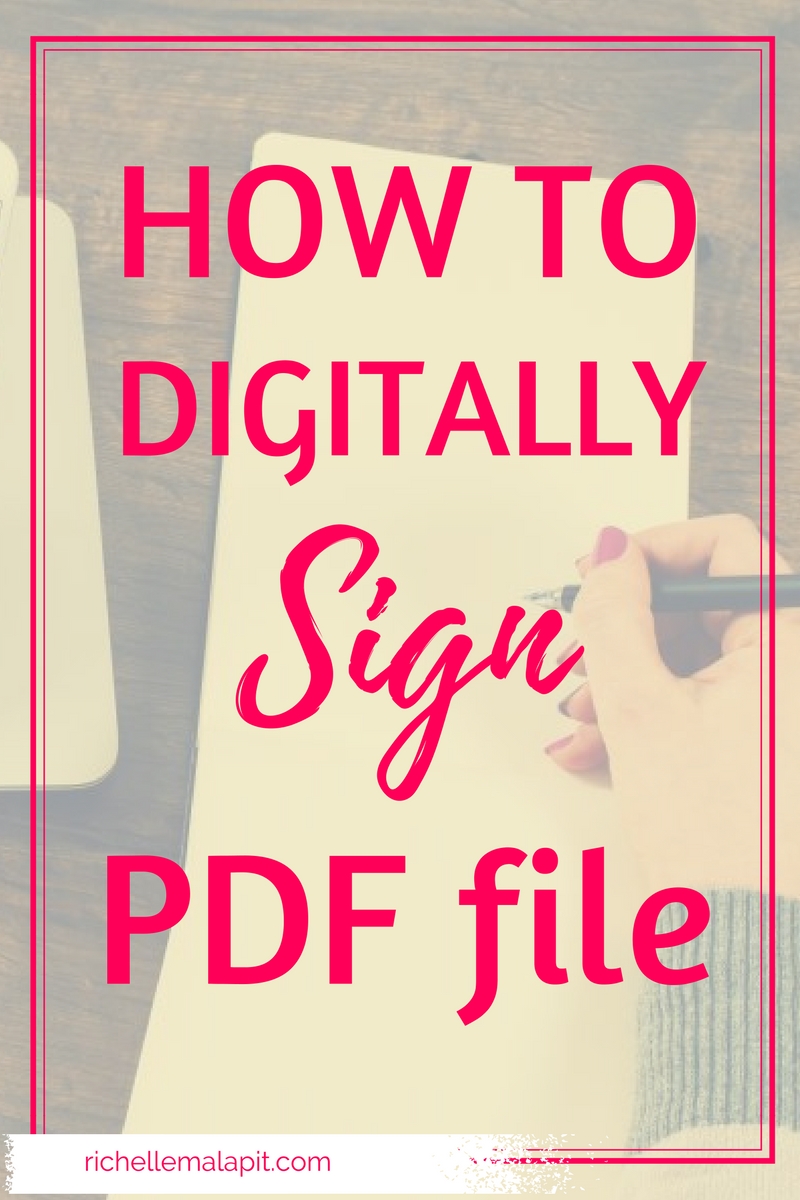Let me show you a quick video tutorial on how to digitally sign pdf document.
Have you ever had experience receiving a document that needs signature and the first thing in your mind is to do it by printing, signing it manually and scan it and send over? There is an easier way to do it.
Adobe Reader has good, integrated digital signature support.
Below is the step by step procedure.
- Open the file on Adobe Reader
- In the left side of the Adobe Reader click “Fill and sign

- You can either choose to sign via type, sign and image option.
- If choose type,
- type your name using your keyboard.
- Then click apply
- If choose to sign.
- You can draw your signature using your mouse or if you If you have a stylus or amazing hand-eye coordination, you may be able to draw something that looks like your real signature then that’s great.
- if you choose image.
- You can actually sign on white paper. Scan it. Or in my case i just use my camera to take picture of it.
- If choose type,